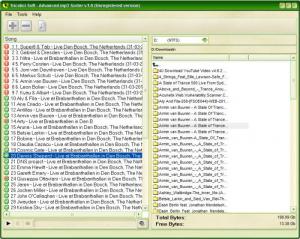Advanced Mp3 Sorter
1.0
Size: 2 MB
Downloads: 3641
Platform: Windows (All Versions)
In today's digital world, MP3 files are used by more and more people. That's because it's much more convenient to play an MP3 song rather then using classical audio CDs. MP3 music files are small in size and have a fair quality, allowing the user to store thousands of them on a regular hard disk. But having so many music files can lead to a problem, that is, organizing them and finding a desired song fast. Most MP3 files are not correctly named or don't have their ID3 tag set correctly. It's important to have this information available in order to organize and find songs.
Fortunately, there is an application which can easily organize all your songs and can correct the ID3 information of every MP3 file. The program I am talking about is Advanced Mp3 Sorter. Despite its name, the application doesn't only sort MP3 files, but can also copy the ID3 information into the song's name and vice-versa. Most MP3 players use the ID3 information to display the song's title, so having this information set correctly will allow you to find a desired song in the shortest time possible.
After completing the simple step by step installation wizard, the user will notice an interface that resembles Windows Explorer. The right panel displays the list of files and folders stored on the hard disk. One can simply drag the folders that contain MP3 songs into the left panel. At this point, by simply selecting all of them, the user can rename the songs according to their ID3 tag information or vice-versa. Advanced Mp3 Sorter also includes a built-in audio player, which has all the controls you would expect from a simple player, like play, pause and stop.
The interface of Advanced Mp3 Sorter supports various skins, having an impressive list available. The Jump to file feature allows the user to quickly find a desired song by typing a part of its name and displaying the results in real time.
Pros
It can organize all the MP3 songs stored on the hard disk using a simple drag and drop operation. Besides that, it can update the ID3 information using the song's name and vice-versa. Furthermore, it includes a built-in audio player and a quick search feature.
Cons
MP3 songs can only be organized according to their name. Advanced Mp3 Sorter is a solution for organizing all your MP3 songs stored on the hard disk, allowing you to find a desired track in the shortest time possible.
Advanced Mp3 Sorter
1.0
Download
Advanced Mp3 Sorter Awards

Advanced Mp3 Sorter Editor’s Review Rating
Advanced Mp3 Sorter has been reviewed by Jerome Johnston on 27 Apr 2012. Based on the user interface, features and complexity, Findmysoft has rated Advanced Mp3 Sorter 4 out of 5 stars, naming it Excellent